忘れないように
UnityアセットのOpenCVforUnity購入から1ヵ月ほど経ち、やっとの事でウェブカメラ映像をグレースケールに処理することに成功。
基本的な操作であるグレースケール出力まで、時間をかけすぎたという反省の意味も込めて、ブログに残します。
練習も兼ねてGitHubでのメモ用コード公開は今後も行っていきます。
最後の行にソースコードも貼り付けています。
GitHub公開はこちら
公開用のコードは単純な画像処理を記述になっています。これは後で見直した時に最低限の動作を思い出すためです。
実制作中のコードやゲームオブジェクトはもう少し機能が多いです。
バーチャル体を動かす為に購入と勉強を始めましたが、想像以上に苦戦しました。
自由にバーチャル体を動かせるまでもう少し時間がかかりそうです。
以下ソースコード
using System.Collections;
using System.Collections.Generic;
using UnityEngine;
using UnityEngine.UI;
using OpenCVForUnity.CoreModule;
using OpenCVForUnity.ImgprocModule;
using OpenCVForUnity.UnityUtils;
public class HogeWebCamOpenCvUnity : MonoBehaviour
{
//画像処理後の映像出力先
public RawImage HogeOutputRaw;
//各々のウェブカメラの設定用項目
[SerializeField] private int width = 1920;
[SerializeField] private int height = 1080;
[SerializeField] private int fps = 30;
//ウェブカメラテクスチャ
private WebCamTexture hogeWebCamTexture;
void Start()
{
//ウェブカメラの初期設定と起動
hogeWebCamTexture = new WebCamTexture(width, height, fps);
HogeOutputRaw.texture = hogeWebCamTexture;
hogeWebCamTexture.Play();
}
void Update()
{
//ウェブカメラのフレームが変更されたら処理
if (hogeWebCamTexture.didUpdateThisFrame)
{
//ウェブカメラの画像をMatに変換
Mat originMat = new Mat(hogeWebCamTexture.height, hogeWebCamTexture.width, CvType.CV_8UC4);
Utils.webCamTextureToMat(hogeWebCamTexture, originMat);
//画像処理先Mat
Mat changeMat = new Mat(originMat.cols(), originMat.rows(), CvType.CV_8UC4);
//グレースケール処理
Imgproc.cvtColor(originMat, changeMat, Imgproc.COLOR_RGB2GRAY);
//二値化(数値は各々で変更)
Imgproc.threshold(changeMat, changeMat, 100, 255, Imgproc.THRESH_BINARY);
//輪郭抽出
Imgproc.Sobel(changeMat, changeMat, -1, 1, 0);
//Matをテクスチャに変換
Texture2D endTexture = new Texture2D(changeMat.cols(), changeMat.rows(), TextureFormat.RGBA32, false);
Utils.matToTexture2D(changeMat, endTexture);
//映像出力先にテクスチャ貼付け
HogeOutputRaw.texture = endTexture;
}
}
}

コメント